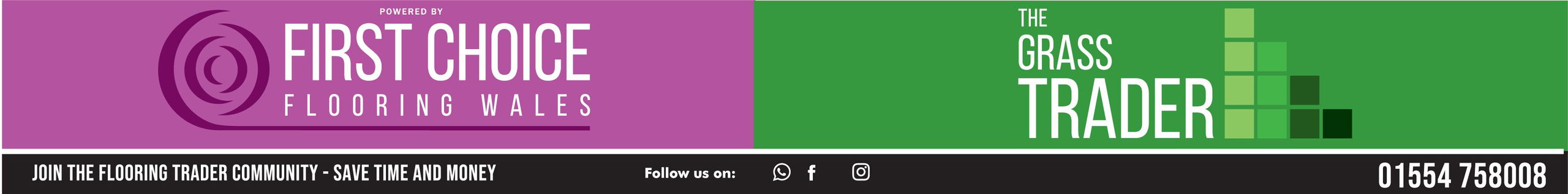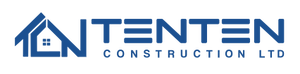How to Purchase Tickets Using Fanbase
A guide to purchasing tickets using our new partner, Fanbase.

Following the announcement that the Reds have teamed up with Fanbase to become our official ticketing partner, the following guide has been created to help supporters use the platform to purchase tickets.
Fanbase is an easy to use platform which will be a fantastic system for use on matchdays. Fans can use the ticketing system to avoid queuing at the turnstiles – creating a swift entrance to Stebonheath Park.
Fanbase is accessible via desktop and mobile devices, to get started select your platform;
IOS Download Link – https://apps.apple.com/gb/app/fanbase/id1543725541
Android Download – bit.ly/AppDownload-Android
For purchasing tickets via a web browser
- Follow this link to our club page
- Select the human icon in the top right of your screen
- Select SIGN UP
- Create your account
- Select the three lines icon in the top left of your screen and click ‘Manage Clubs’
- You should then be shown a list of clubs, search for Llanelli Town AFC and click the + icon to opt in and hear all of the latest about key club news including; ticket updates and more
- Select the home icon to head to our club dashboard
- Simply select the match you wish to purchase tickets for and then select the relevant ticket type and complete your purchase.
- Once you have completed your purchase you will receive an email confirmation and your tickets will be added to your wallet on Fanbase.
For purchasing tickets via the mobile app
- Select SIGN UP or LOG IN if you already have an account
- Create/Sign in to your account
- You should then be shown a list of clubs, search for Llanelli Town AFC and click the + icon to opt in and hear all of the latest about key club news including; ticket updates and more
- Select the home icon to head to our club dashboard
- Simply select the match you wish to purchase tickets for and then select the relevant ticket type and complete your purchase.
- Once you have completed your purchase you will receive an email confirmation and your tickets will be added to your wallet on Fanbase.